Sign Up
PluginBoard offers two convenient ways to sign up:
Self-Registration
The self-registration process allows you to quickly create an account using your company email address.
Prerequisites
Before using this method, your organization's account administrator must first establish a business account on PluginBoard.
Steps to self-register:
- Navigate to the PluginBoard signup page
- Enter your company email address and required information
- Complete the registration form
- You'll automatically be added to your organization's account based on your email domain
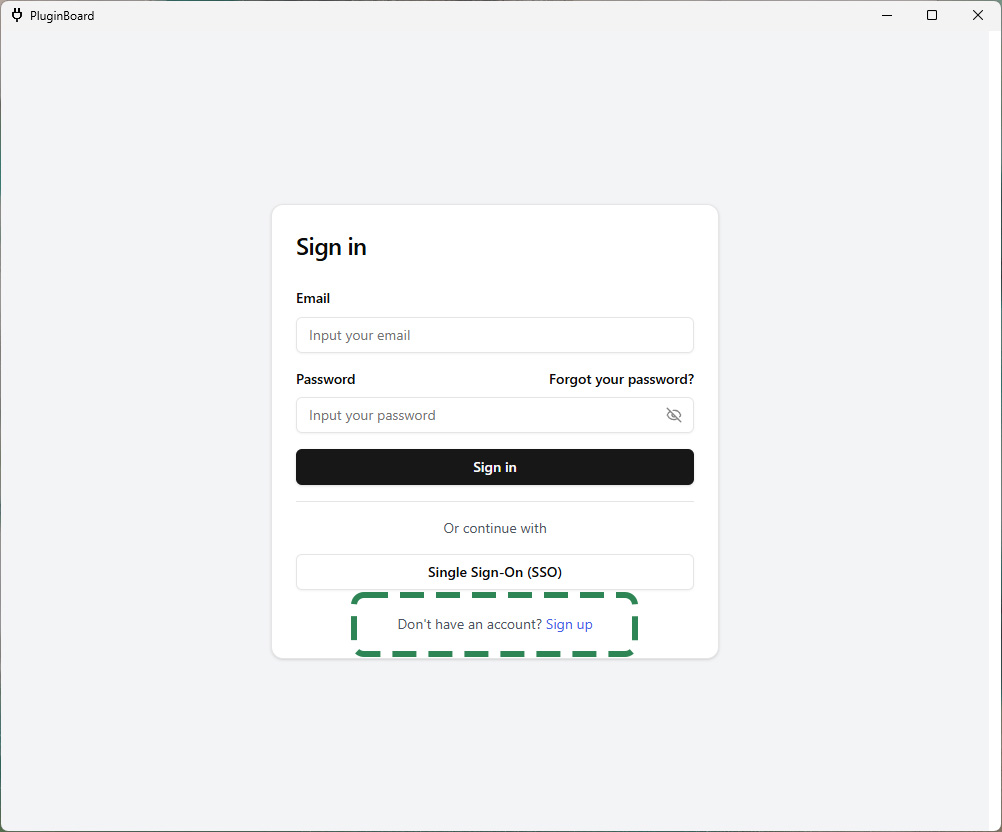 PluginBoard signup screen
PluginBoard signup screen
Administrator Invitation
Your organization's account administrator can also directly invite you to join PluginBoard.
Steps to join via invitation:
- You'll receive an invitation email from your administrator containing a secure temporary password
- Log in using the provided temporary password
- You'll be prompted to create a new secure password for your account
- Once completed, you'll have full access to PluginBoard based on the permissions set by your administrator