Manage Local Plugins
This page explains how to install, manage, and remove local plugins efficiently.
Plugin Installation
Follow these steps to install a new plugin:
- Navigate to the All Available Plugins tab on Plugins dropdown menu.
- Browse or search for the desired plugin from the available catalog.
- Select a plugin to view its details, compatibility information, and available versions.
- Click on the specific version you wish to install.
- Note: The latest version appears at the top of the version list and is typically recommended.
- Confirm the installation when prompted.
- Wait for the installation to complete. The plugin will appear in your Installed Plugins list.
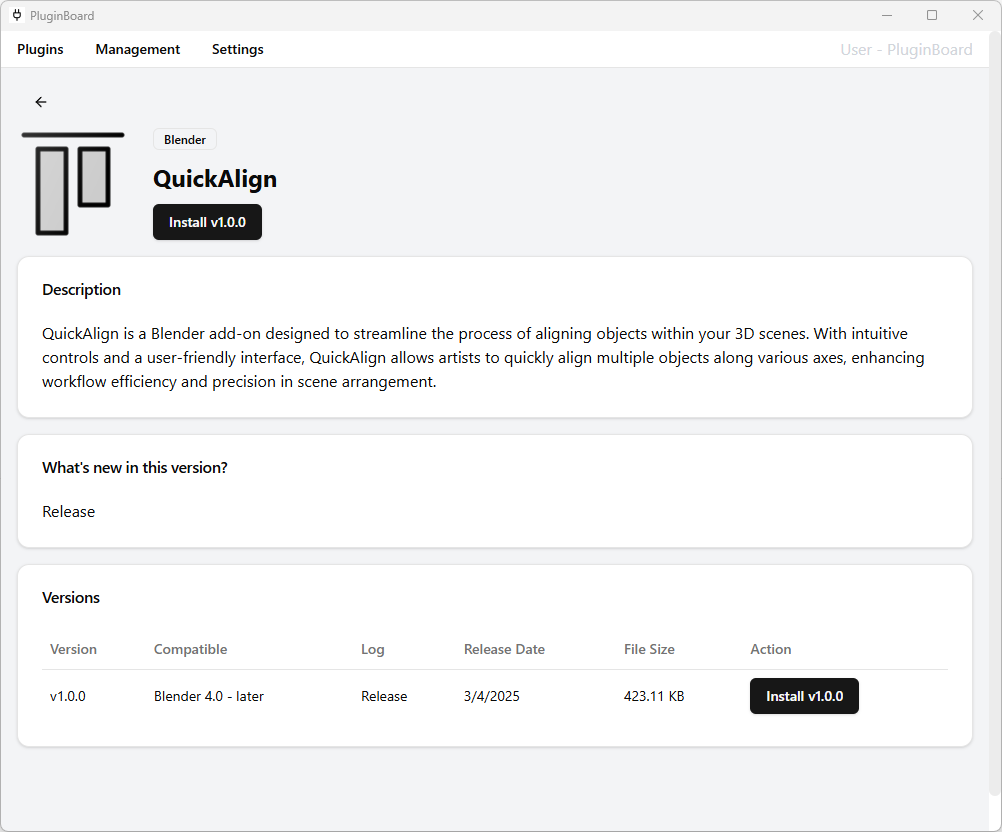
Plugin Uninstallation
If you need to remove a plugin:
- Navigate to the Installed Plugins tab on Plugins dropdown menu.
- Locate the plugin you wish to remove.
- Click the Uninstall button next to the plugin.
- Confirm the uninstallation when prompted.
- The plugin will be removed from your system.